2. Tap Share
Click the share button at the bottom of the screen and choose "Add to Home Screen".
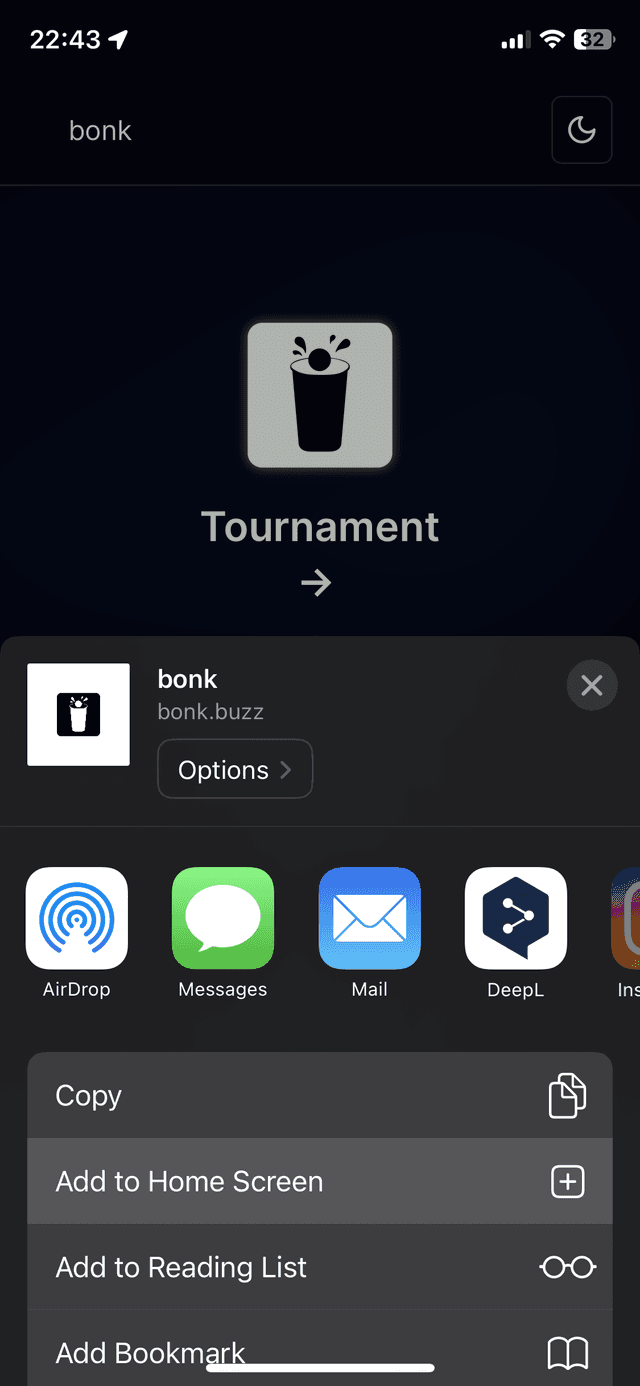
3. Add
In the popup, click "Add" to add the app to your home screen.

Click the share button at the bottom of the screen and choose "Add to Home Screen".
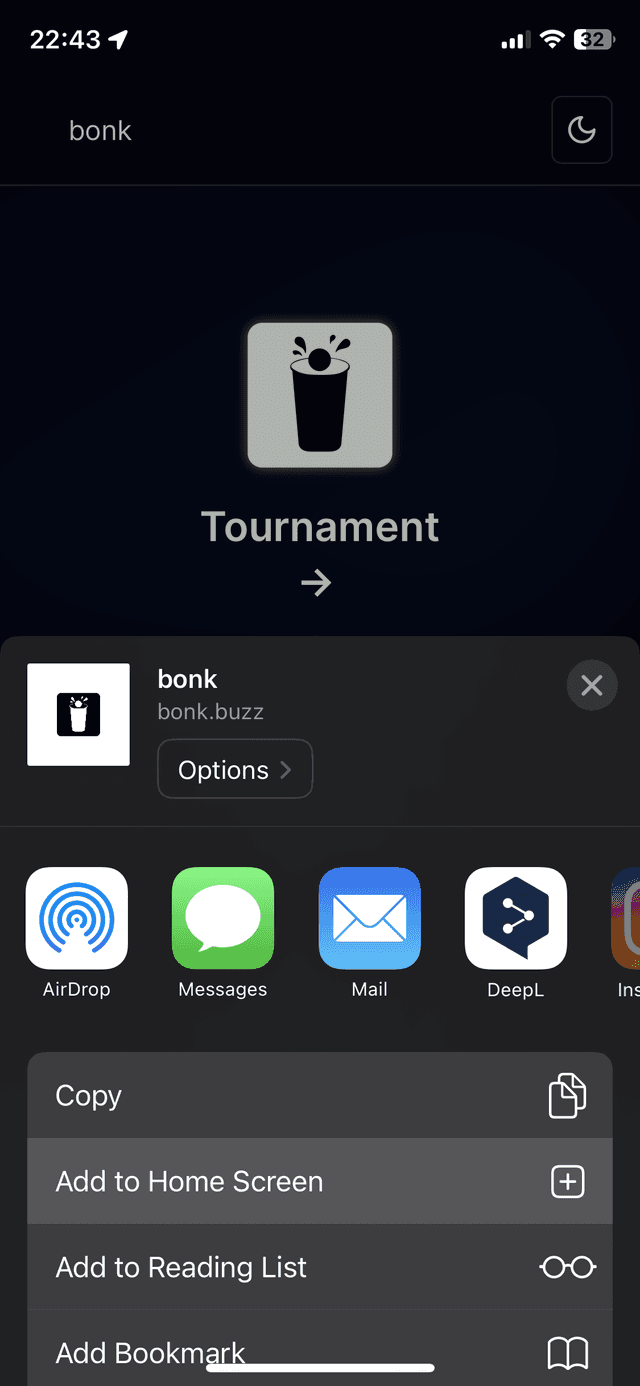
In the popup, click "Add" to add the app to your home screen.
